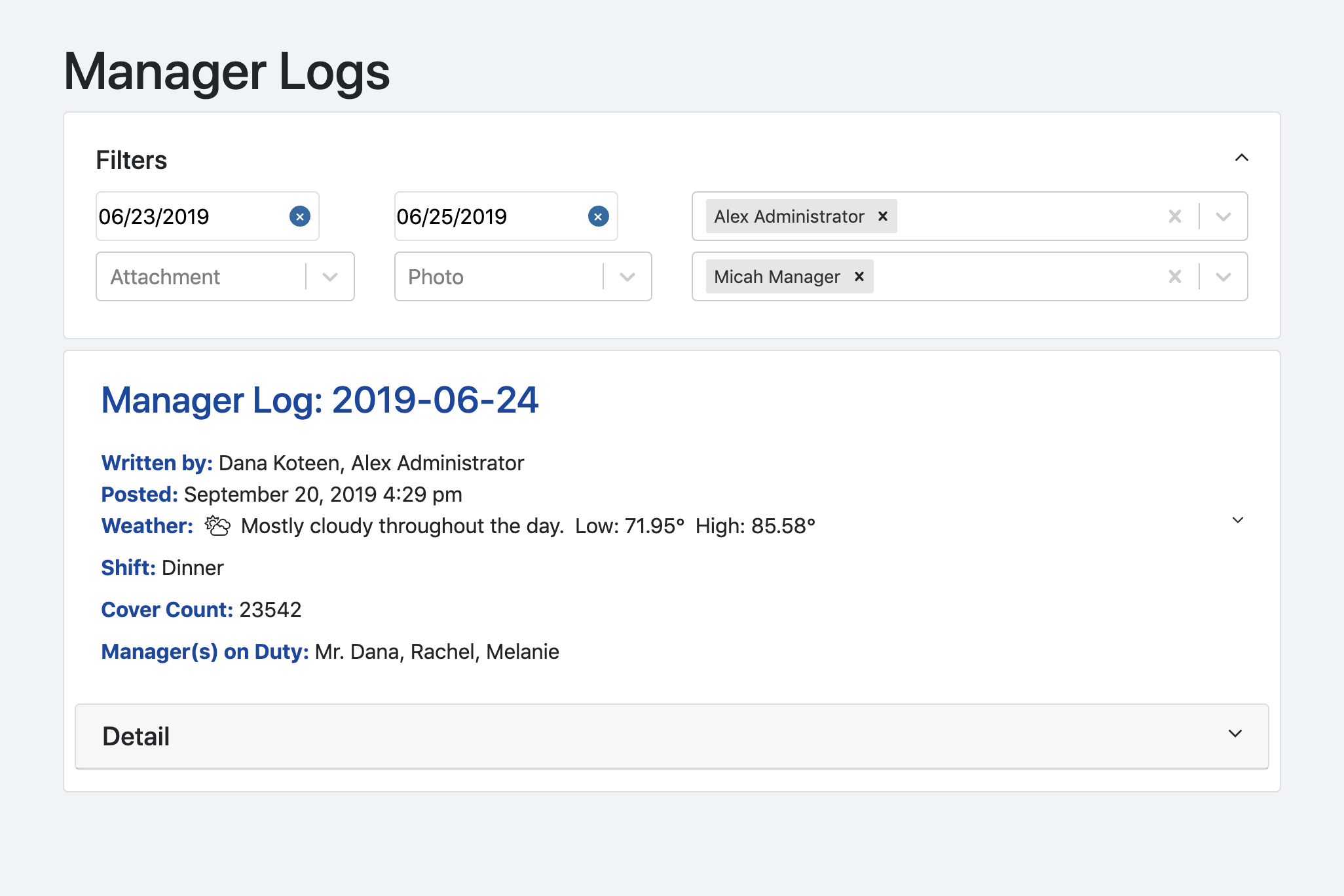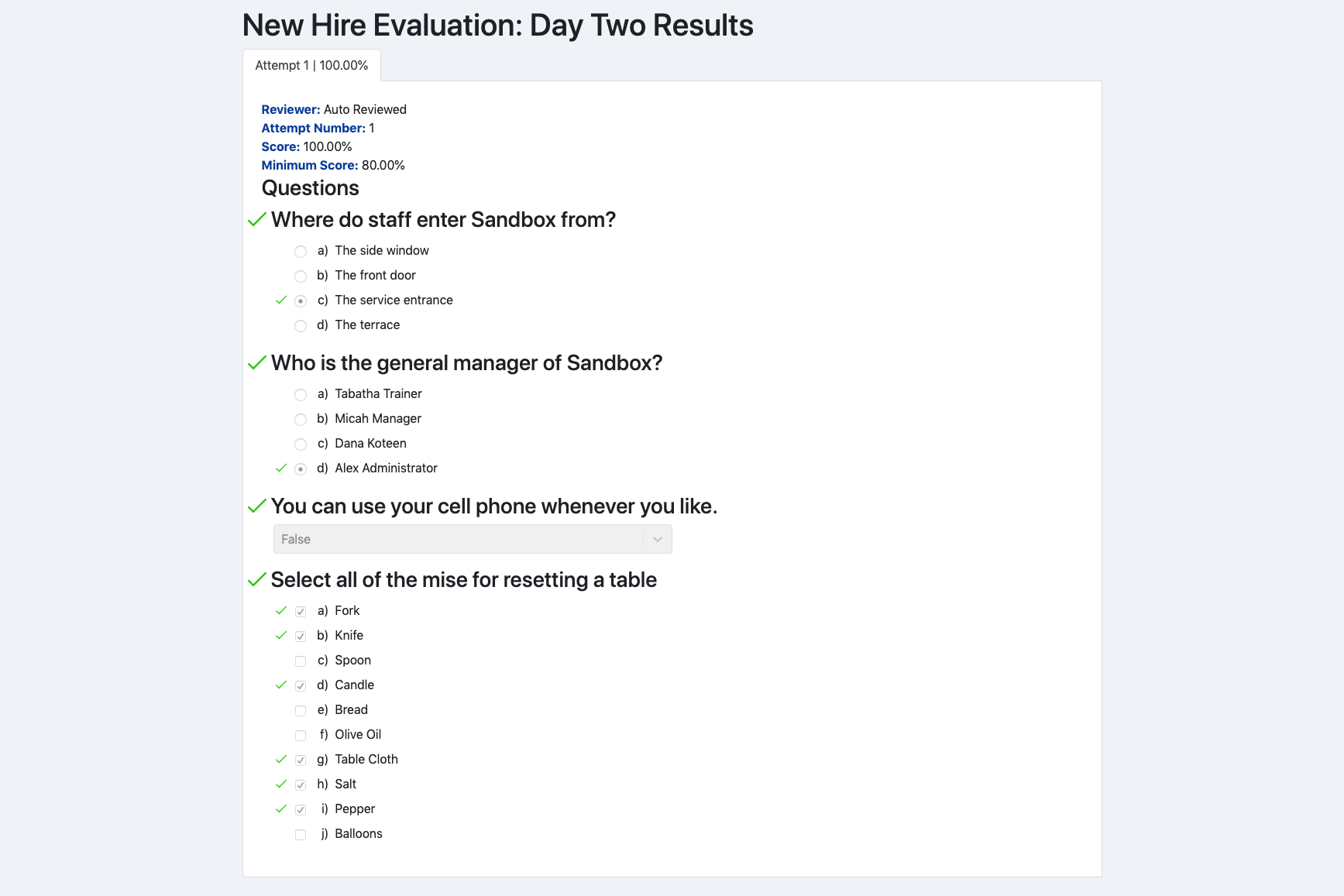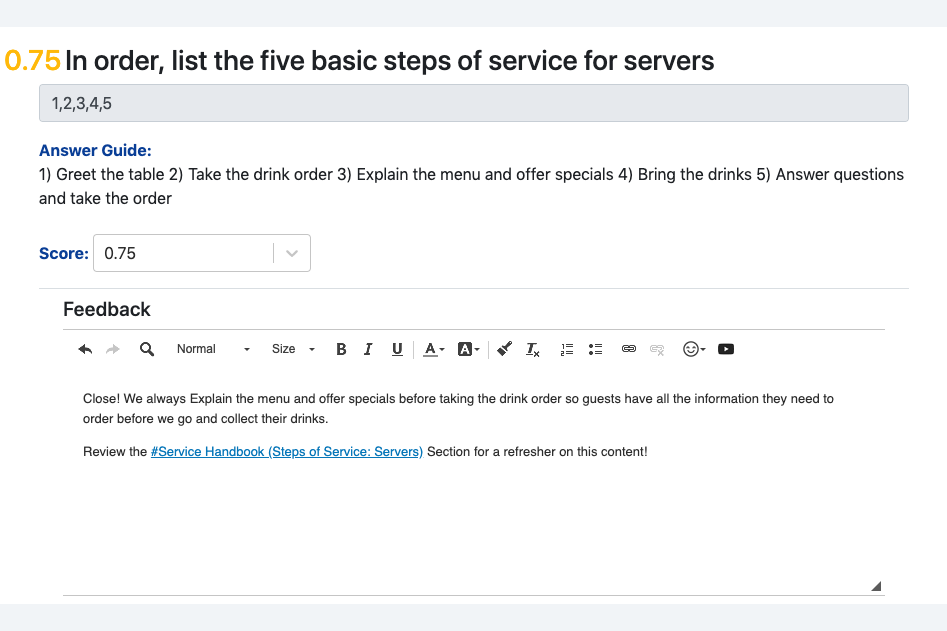Content Templates
MISEbox templates dramatically reduce admin time and clearly separate the need-to-know from the good-to-know, enabling new employees to train faster and more effectively.

Templates
Access item templates that include nearly 200 wine varietals, and over 90 beer styles. Templates bake in best practices to ensure that information is consistent throughout your materials, significantly reducing admin time for managers.

Allergens
MISEbox’s curated allergen information is available for all employees, eliminating the need for outside research on another website.

Content Tagging
Want all of your servers to know that the Soft Shell Crab goes well with La Marca Prosecco? MISEbox helps you connect relevant information without any additional navigation.

Announcements
Announcements create untapped engagement opportunities, are always available on the MISEbox, and can be sent directly to email if you choose.

Announcements in your Inbox
Announcements can be sent straight to all of your employees e-mails so that they stay fully up to date 100% of the time. No more managing multiple e-mail lists, copying and pasting from your HRIS or using a separate system just to keep your employees in the loop.

Manager Logs
Stay on the same page whether you’re a floor manager or a director, and easily find historical information at any time.

E-mailed Manager Logs improve communication
MISEbox automatically sends manager logs to all managers when they are published, ensuring your team is up-to-date, even when they aren't in the restaurant.
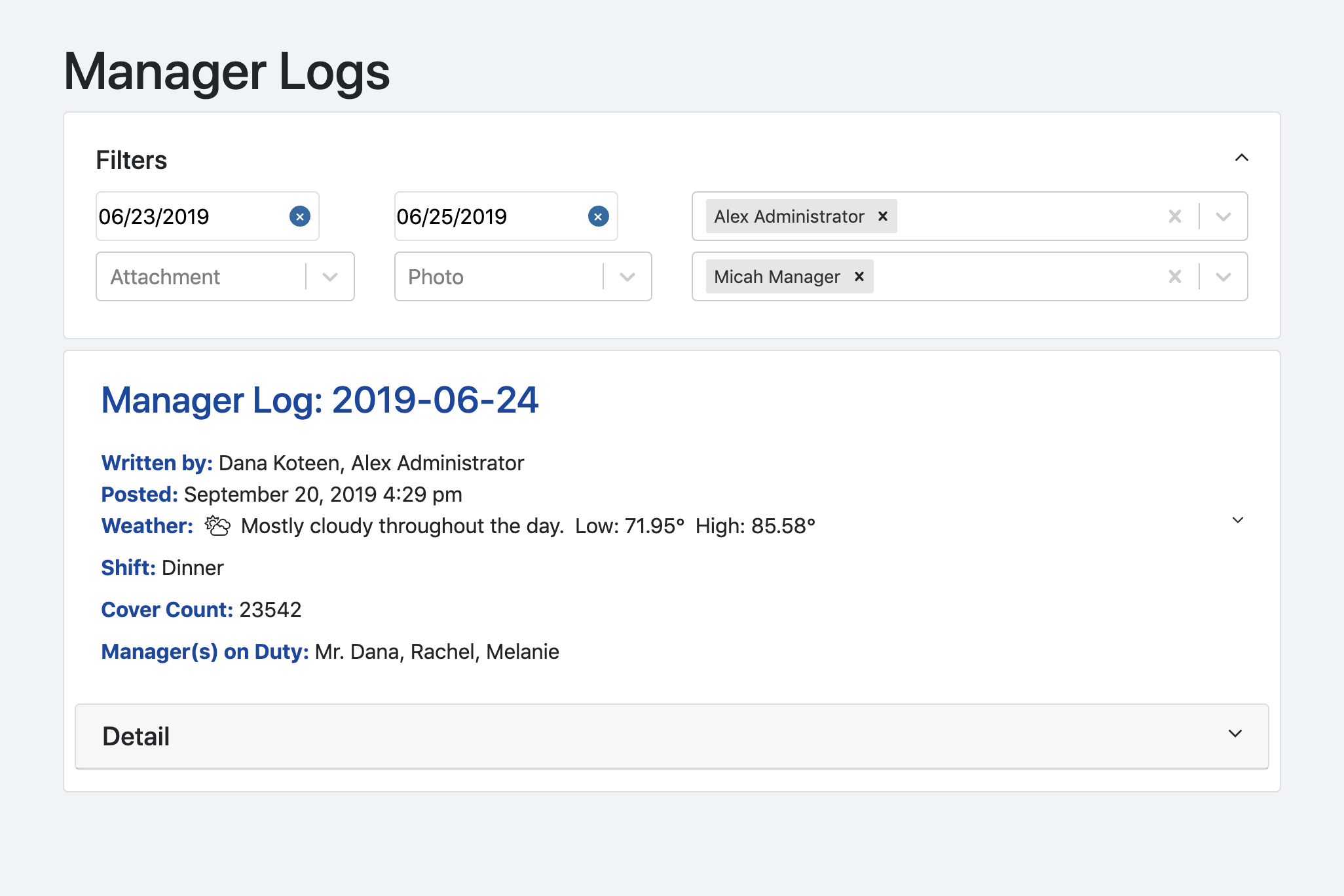
Filter Manager Logs
Need to look up all Manager Logs about a particular employee? Use the built-in filters to find the relevant logs.

Manager Log Censoring
No more worrying about newly promoted managers reading manager logs about themselves. MISEbox Manager Logs automatically censor any logs that a manager is tagged in before they were a manager, improving compliance and ensuring data integrity.

Touchpoints & Evaluations
MISEbox Evaluations are the quickest way to take the pulse of your entire team and ensure your team knows everything they need to create exceptional experiences.
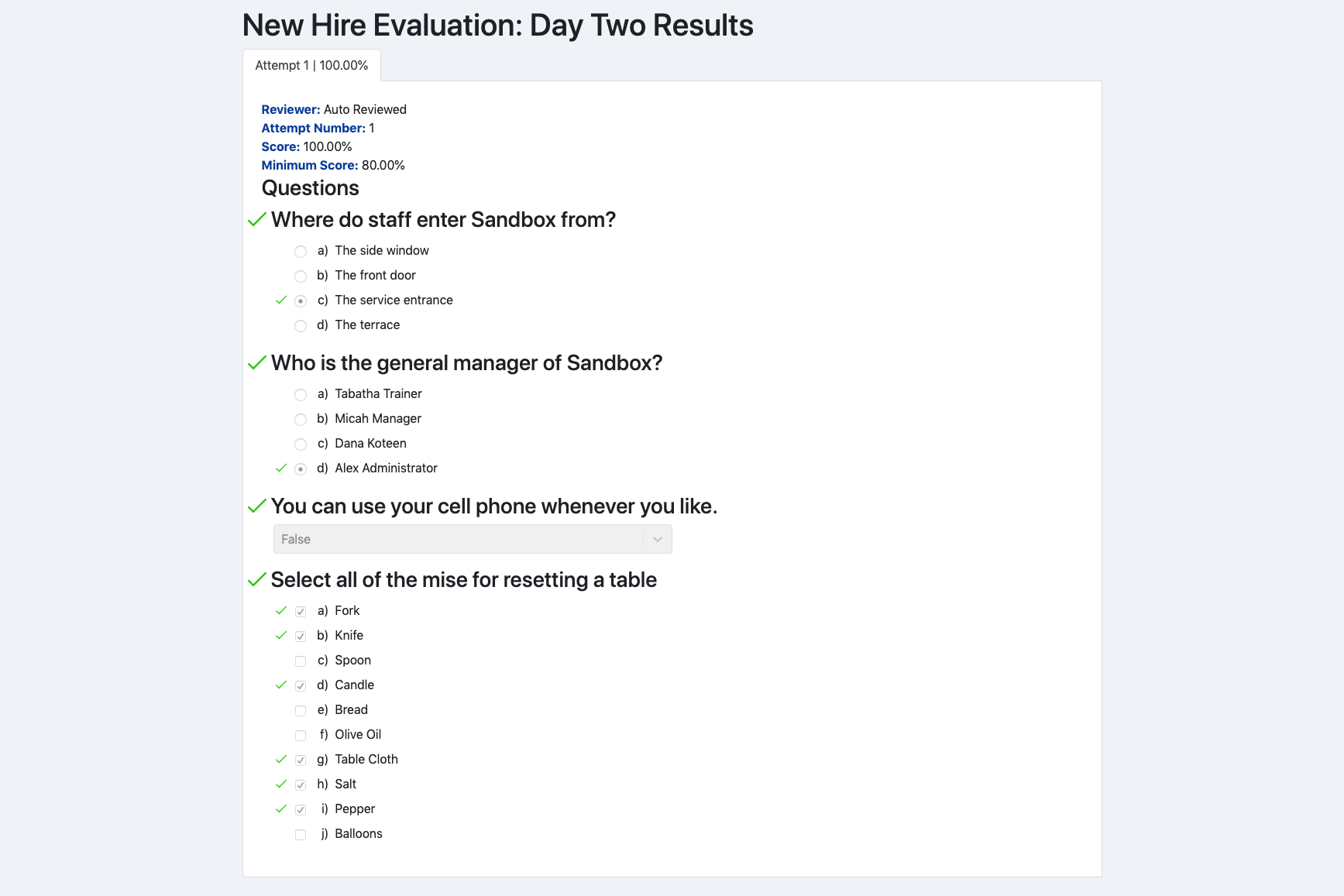
Auto Reviewed Evaluations
Significantly reduce the time it takes to deploy an assessment by using Multiple Choice, Checklist and True/False questions. These questions are auto-reviewed by MISEbox to eliminate the need for manual manager review, reducing busywork and providing near-instant feedback to employees.
Short Answer and Long Answer questions remain in your control, with no scoring mistakes because of spelling, capitalization, or alternate verbiage.
When you mix auto-reviewed and manually reviewed questions in the same evaluation MISEbox grades what it can and leaves the rest to your management team.

Key Evaluation Metrics
Quickly understand who has taken an evaluation, how they’ve done and who still has to complete the evaluation in one place.

Detailed Evaluation Insights
Identify gaps in your employees knowledge by looking at the aggregated responses to Evaluations at a question by question level, or look at the individual responses to a question by every employee.
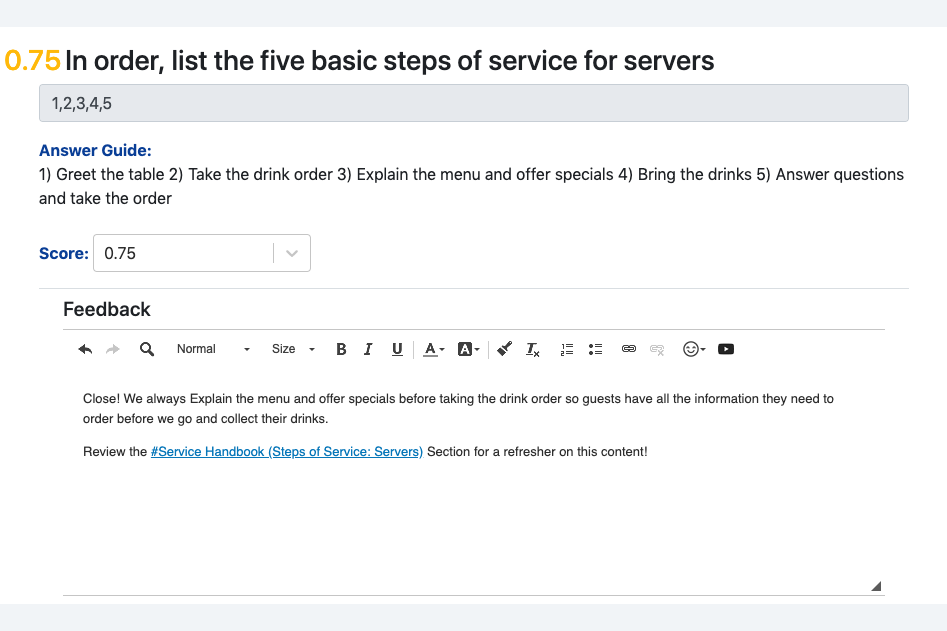
Rich Feedback
Use the power of content tags to deliver rich feedback on every question to the employee that took that evaluation. Tagging the module, section, or item that where the answer lies allows the employee to review the relevant material and get back up to speed even faster.