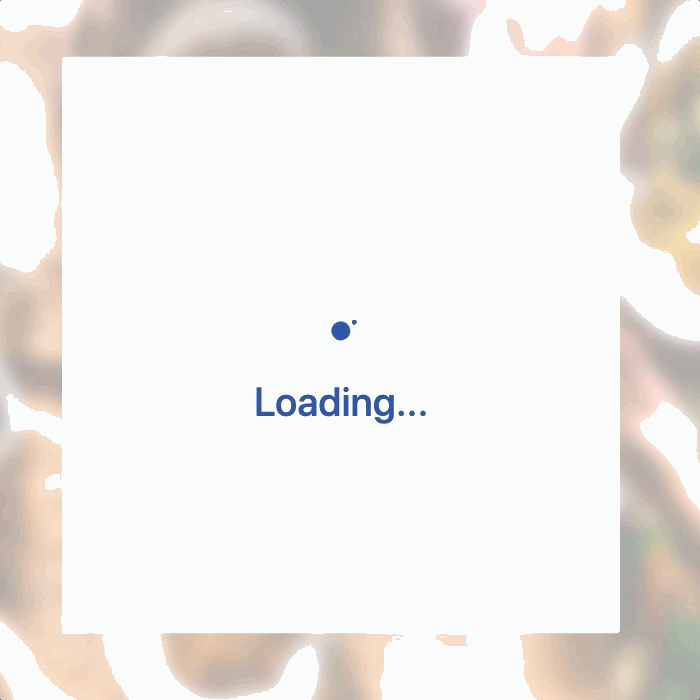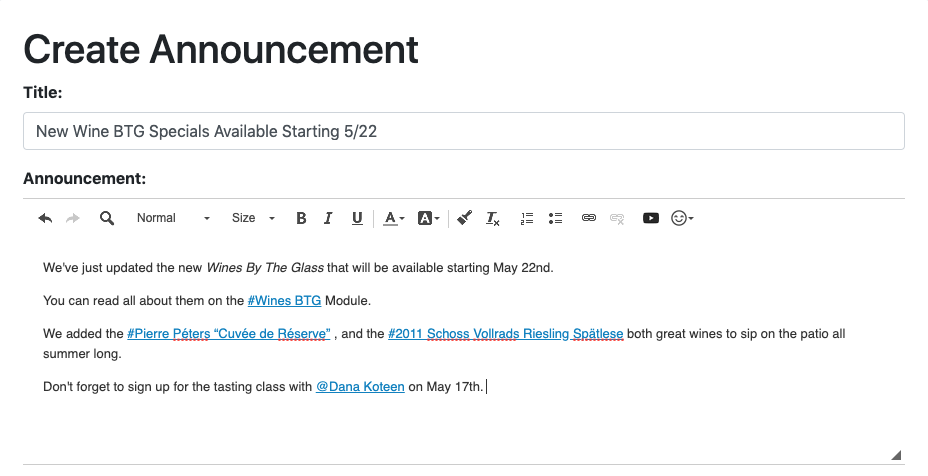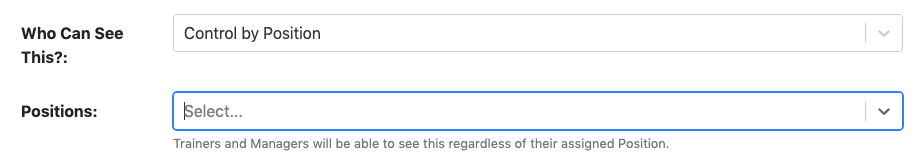MISEbox May Update
Today we’re rolling out a major update that we’ve been working on for the fast few months. What can you expect in this update? A faster and more responsive experience with more intuitive ways for you to create, organize and manage all of your training content.
A few key additions include:
Content Tagging
Improved Embedded Video
Re-built Item Creation and Editing
Centralized Module Management
Role & Position specific content sharing
New Login & Loading Screens:
Gone are the days of waiting for Modules to load, especially on slower internet connections, and now every page is faster on every device for every employee. The first page you visit loads interactively, so each new page loads nearly instantly. Images are now also optimized to appear much more quickly, too.
Content tagging:
When writing Announcements, Items and Manager Logs, you can now use a # to tag Modules, Sections, and Items, and a @ to tag people. With this new functionality, it will be easier to link your materials together throughout MISEbox.
An added bonus - MISEbox now regularly checks these links and will let you know when content tags are connected to information that is no longer available (either because it's been deleted, or is no longer published). So you'll know what information you need to update where.
Easily Embed Video:
Have a video you want to share with your team? Click on the new video embed button right in the editor! You'll be able to paste in an embed code or YouTube link and BAM!, it's ready for employees to watch. You can control whether the video auto-plays; if it includes suggested videos, and where the video starts, all on one screen. Channeling your inner Gary Vee just got a whole lot easier.
Improved Item Creation and Editing:
Creating an item and realize you selected the wrong template? With the new Template Migration tool, now all you have to do is select the template you'd like. MISEbox will try to match any data you've already entered, speeding up the process even more. Don't worry if MISEbox missed some of the information, the old Item is displayed alongside the new template form.
Centralized Module Management:
We completely rebuilt the tools for managing Modules into a single user-friendly screen: create, sort, and change the status of sections or items as well as renaming the module.
Modules, Sections, and Items now have clear icons and colors denoting their status anywhere they appear so you can understand the state of your content.
Role and Position specific content sharing:
Tailor your content to the right audience with Announcements & Modules that can now be shared to specific positions or roles. You can now share Announcements about position-specific meetings (eg: Bar Meetings) or develop content for a specific role (...time to develop that Manager Training Guide you've always wished you had!).